When managing a website, one of the most common tasks you’ll encounter is handling redirects. Whether you’re redesigning your site, moving to a new domain, or simply trying to guide your visitors to relevant pages, redirects are essential.
But not all redirects are created equal. Have you ever wondered when to use a 301 redirect vs 302 redirect? Or how they affect your site’s SEO and user experience?
A 301 redirect signals to search engines and browsers that a page has permanently moved, making it ideal for situations like changing URLs or deleting pages.
On the other hand, a 302 redirect tells search engines that the move is temporary, so the original page will still be relevant in the future. But which one should you use in different scenarios to avoid SEO pitfalls and enhance user navigation?
In this guide, we’ll break down the differences between these two types of redirects and share best practices to ensure you’re using them effectively.
Whether you’re optimizing your SEO strategy or just looking to streamline your site’s performance, understanding the nuances of 301 vs 302 redirects is crucial.
Let’s dive into the key concepts to help you make informed decisions for your website’s growth and success.
Understanding 301 and 302 Redirects
When it comes to redirects, you might have heard of 301 and 302 redirects but aren’t quite sure what sets them apart.
In simple terms, both are methods of sending users and search engines from one URL to another, but the key difference lies in the message they convey about the permanence of the move.
Understanding these differences is crucial, as using the wrong type of redirect can have a significant impact on your website’s SEO performance.
What is a 301 Redirect?
A 301 redirect is a permanent redirect, meaning that the page has been permanently moved to a new location.
When you set up a 301 redirect, you’re telling search engines and browsers that the original URL should no longer be indexed and that the new URL is the one to focus on moving forward. This is the go-to option for most cases, such as when:
- You are changing your website’s structure or URLs
- You’re consolidating content from multiple pages into one
- You’ve moved to a new domain entirely
Using a 301 redirect passes the majority of the page’s link equity (also known as “link juice”) from the old URL to the new one.
This means that your SEO efforts aren’t lost during the transition and can even help boost the new page’s authority.
What is a 302 Redirect?
In contrast, a 302 redirect is a temporary redirect. It’s used when the URL change is not permanent.
For instance, you might want to temporarily redirect users to a maintenance page, a seasonal offer, or a promotional landing page.
With a 302 redirect, search engines continue to treat the original URL as the “primary” version of the page and do not transfer the link equity.
You’d typically use a 302 redirect when:
- You’re testing a new page or URL for a limited time
- The content is only temporary (like a special promotion or event)
- You plan to revert to the original URL soon
Key Differences Between 301 and 302 Redirects
Here’s a quick comparison to help clarify when to use each type of redirect:
| Redirect Type | Purpose | SEO Impact | Use Case |
|---|---|---|---|
| 301 Redirect | Permanent change | Passes most link equity | URL change, site migration, consolidating content |
| 302 Redirect | Temporary change | Does not pass link equity | Temporary pages (sales, seasonal campaigns, testing) |
While both redirects serve important functions, understanding their SEO implications will help you make the right choice based on the context of your website’s needs.
Why Does This Matter?
You may wonder: Does it make a difference which redirects I use? Yes, it does.
Using the wrong type of redirect can result in SEO confusion, lost rankings, and poor user experiences.
For instance, using a 301 redirect when you need a 302 redirect could lead search engines to permanently associate a new URL with your content, potentially harming your traffic when you return to the original page.
Conversely, using a 302 redirect when you’re permanently changing a URL can leave your SEO value behind, making it harder for the new page to gain authority.
Understanding the purpose of each redirect type and using them correctly can ensure that your site remains SEO-friendly while providing a seamless user experience.
In the next section, we’ll explore the best scenarios for using each type of redirect so you can make informed decisions on when to implement them.
When to Use a 301 Redirect
You’ve learned that a 301 redirect is a permanent URL change. But when exactly should you implement it on your website?
The right use of a 301 redirect can enhance user experience and ensure that you retain valuable SEO rankings.
In this section, we’ll explore the scenarios where a 301 redirect is not only beneficial but necessary for your site’s performance.
Moving to a New Domain
One of the most common situations where a 301 redirect is essential is when you’re moving to a new domain.
Whether you’re rebranding your business or upgrading your website’s address, a 301 redirect ensures that visitors and search engines are automatically directed to the new site.
Without it, your existing URLs could become 404 errors, leading to a loss of traffic, rankings, and revenue.
By implementing 301 redirects from your old domain to your new one, you’ll transfer most of the link equity from the old pages to the new ones, helping your new domain maintain its authority in search engine results.
Changing URLs or Website Structure
Have you ever revamped your website or updated your URLs for better organization or SEO?
If you’re restructuring your site, changing a URL, or merging multiple pages into one, a 301 redirect is a must. For instance:
- Moving a page from
/old-pageto/new-page - Combining several similar pages into a more comprehensive resource
- Modifying your site’s hierarchy, like changing from
/category/old-pageto/category/new-page
In these cases, a 301 redirect ensures that users and search engines can still find the content they’re looking for, even though the URL has changed.
Without it, you risk losing traffic and backlinks, which are vital for maintaining SEO rankings.
Consolidating Content for SEO
Let’s say you have several pages on your site with overlapping or duplicate content, and you want to consolidate them into one authoritative page.
A 301 redirect can help you guide traffic from the old pages to the new ones. This is particularly useful if the old pages have backlinks or existing authority but need to be combined for a better user experience and SEO.
For example:
- Merging two similar blog posts into one comprehensive guide
- Combining multiple product pages into one main category page
- Redirecting outdated content to a more relevant and up-to-date resource
By using a 301 redirect in these cases, you ensure that the authority and backlinks from the old pages are passed to the consolidated page, giving it a solid SEO boost.
Fixing Broken Links
Sometimes, over time, you might end up with broken links on your website, leading to 404 error pages.
Whether due to removed pages or outdated URLs, these broken links can harm your user experience and SEO.
If you’ve deleted or moved a page and want to prevent it from becoming a 404, implementing a 301 redirect to a relevant page is an effective way to keep your site functional.
For instance, if you delete a product page, you can redirect the old URL to a related category page or another relevant product, ensuring users and search engines still land on useful content.
Site Migration or Redesign
During a site migration or redesign, your website’s URLs may change significantly. A 301 redirect ensures that the transition is smooth, preserving your SEO rankings and providing a seamless user experience.
Whether you’re switching to a new CMS or making major layout changes, implementing 301 redirects from the old URLs to the new ones avoids potential pitfalls like lost traffic and broken links.
Why is a 301 Redirect So Important?
The main reason for using a 301 redirect in these scenarios is that it tells search engines and visitors that the page has permanently moved.
Search engines treat it as a signal to update their index, ensuring that the old page is removed and the new page is indexed in its place.
Additionally, a 301 redirect preserves the majority of the SEO value of the old page, transferring much of its link equity to the new URL.
Without it, you could lose the authority built by the old page, resulting in a decline in search engine rankings and organic traffic.
Best Practices for Implementing a 301 Redirect
- Use one-to-one redirects: Always redirect old URLs to the most relevant new pages.
- Avoid redirect chains: Make sure your redirects don’t lead to multiple redirects. This can slow down your site and impact SEO.
- Monitor your redirects: Regularly check your redirects to ensure they are functioning correctly and haven’t been broken.
By following these best practices, you’ll ensure that your 301 redirects work effectively, preserving your site’s SEO health while enhancing user experience.
In the next section, we’ll discuss when a 302 redirect might be the better choice, especially for those temporary changes.
When to Use a 302 Redirect
While a 301 redirect is ideal for permanent changes, a 302 redirect serves a different purpose: it’s used for temporary URL changes. So when should you use a 302 redirect, and how does it impact your site’s SEO and user experience? Let’s explore the situations where a 302 redirect is the best choice.
Temporary Page Moves or Promotions
A 302 redirect is perfect for situations where the move is temporary.
For example, if you’re running a seasonal sale or offering a limited-time promotion, you might want to redirect visitors to a specific landing page or special offer for a short period.
When the promotion ends, you can easily revert to the original page without any long-term SEO consequences.
Some scenarios where a 302 redirect would be appropriate include:
- Seasonal offers or sales pages: Redirect users to a holiday sale page that’s only relevant for a few weeks.
- Event landing pages: Redirecting visitors to a page for an event that only lasts for a limited time.
- Maintenance or downtime pages: If your site is undergoing updates or maintenance, a 302 redirect can guide visitors to a temporary “under construction” page.
In these cases, you want to signal to search engines that the original page is still relevant and should retain its rankings once the redirect is removed.
302 redirects make it clear that the change is temporary, preserving the SEO value of the original page.
Testing New Content or Design
Are you testing out a new version of a page, or experimenting with a different design or piece of content?
A 302 redirect can help you test new content without permanently altering your existing URLs. This is especially useful for:
- A/B testing: Testing different headlines, layouts, or product descriptions by redirecting traffic to a new version temporarily.
- User experience improvements: Redirecting users to a new version of a page to see how they respond before making the change permanent.
Since search engines don’t transfer much link equity with 302 redirects, you won’t risk losing the authority of your original page during the test. Once you’re ready to make the changes permanent, you can implement a 301 redirect.
Redirecting Users to a Temporary URL
There are times when you need to redirect users to a temporary URL, such as when you’re running an advertising campaign or need to send traffic to a specific page for a short period. For example:
- Redirecting visitors from a paid ad to a dedicated landing page that will expire after the campaign ends.
- Directing users to a temporary event page that’s relevant only for a few weeks.
A 302 redirect allows search engines to treat the original URL as still being relevant, so once the campaign ends or the event is over, the original page can take back its SEO authority.
Avoiding SEO Risks During Temporary Changes
If you need to make a change but you’re concerned about the SEO implications, a 302 redirect can be a safe option. It avoids the SEO risks associated with a 301 redirect, such as losing rankings or link equity. In situations like:
- Redirecting a page for a short-term marketing campaign
- Temporarily changing content on a high-traffic page
- Redirecting a page to another URL due to legal or content reasons
The 302 redirect tells search engines not to treat the change as permanent, preserving the SEO value of the original page.
Once the temporary changes are no longer necessary, you can simply remove the redirect and return the original page to its prior state without any lasting SEO damage.
Redirecting for User Convenience
Sometimes, you may need to temporarily redirect users for reasons related to user experience rather than SEO.
If a particular page is being redesigned or updated, you can use a 302 redirect to ensure that visitors aren’t met with a broken link or incomplete page.
This way, users are seamlessly guided to a temporary placeholder or alternative page while you work on the main content.
Why a 302 Redirect Makes Sense in These Scenarios
A 302 redirect essentially says, “This page will be back soon,” which is the message you want to send in temporary situations.
Since search engines recognize that the change is short-term, they will continue to index the original URL as the primary version of the page.
The 302 redirect prevents the loss of valuable link equity, ensuring that when the redirect is removed, the original page will maintain its rankings and authority.
This is a huge advantage in situations where you expect to revert to the original URL soon, such as during marketing campaigns or temporary updates.
Best Practices for Implementing a 302 Redirect
- Keep redirects clean: Avoid creating complex redirect chains. If a page temporarily redirects to a new location, make sure it doesn’t redirect again.
- Use descriptive URLs: Ensure that your 302 redirects lead to relevant, user-friendly pages, even if they are temporary.
- Monitor performance: Regularly check to ensure that your 302 redirects are functioning as intended and not causing confusion for users or search engines.
By using a 302 redirect appropriately, you’ll maintain a healthy site structure while avoiding SEO pitfalls.
In the next section, we’ll dive into the best practices for implementing both 301 and 302 redirects to ensure they’re effective in achieving your site’s goals.
Best Practices for Implementing Redirects
Whether you’re using a 301 redirect or a 302 redirect, implementing them correctly is crucial for both user experience and SEO.
Improper redirects can lead to broken links, poor SEO rankings, and frustrated users. So, how can you ensure that your redirects are set up in the best possible way?
In this section, we’ll explore key best practices for implementing redirects effectively, keeping your site’s health intact and your users satisfied.
Keep Redirects Simple and Efficient
When you’re setting up redirects, simplicity is key. Too many redirects in a chain can slow down your site, leading to slower load times and a negative impact on SEO.
Here are a few ways to keep things simple:
- One-to-one redirects: Always ensure that each old URL points to a specific, relevant new URL. Avoid redirecting multiple old pages to a single new one unless it makes sense contextually.
- Limit redirect chains: A redirect chain happens when one page redirects to another, and that second page redirects again. These chains can harm both user experience and SEO by increasing load times and complicating search engine crawlers’ tasks.
Whenever possible, use a direct 301 redirect from the old URL to the new one. If you need to use a 302 redirect, try to avoid making your redirects too convoluted, as that could impact both users and search engines negatively.
Avoid Redirect Loops
A redirect loop occurs when a page redirects to another, and that second page redirects back to the first one, creating a continuous loop.
Not only does this lead to site downtime and a poor user experience, but it can also frustrate search engines, as they won’t be able to properly index your pages.
To prevent redirect loops:
- Test all redirects: Before finalizing your redirects, make sure that none of them lead to a loop. You can use tools like Screaming Frog or Google Search Console to identify potential issues.
- Document your redirects: Keep track of your redirect map. This will help you spot and avoid any loops as your site evolves.
Update Internal Links
Once you’ve set up your redirects, don’t forget to update your internal links.
If you have links on your website pointing to an old URL that now redirects, you’re introducing unnecessary redirects that could slow down your site.
This can especially hurt the user experience, as it forces visitors to go through an extra step to reach the intended content.
To fix this:
- Update URLs on your website: Review your site’s internal links and update them to point to the correct, new URLs, rather than relying on redirects.
- Maintain consistency: Make sure that internal links are aligned with your new URL structure, so visitors can easily navigate your site without unnecessary redirects.
Monitor Your Redirects Regularly
Redirects are not a “set it and forget it” solution. Over time, pages can be updated, removed, or moved, which means you should regularly monitor and maintain your redirects.
If a 301 redirect no longer points to the most relevant page, or a 302 redirect is left running long after it was intended, it can cause problems for your site’s SEO and usability.
To stay on top of your redirects:
- Use monitoring tools: Tools like Google Search Console, Screaming Frog, or Redirection for WordPress can help you track your redirects and ensure they’re working correctly.
- Check for broken links: Run periodic checks to identify any broken links that may need new redirects or to be updated.
Implement Redirects for 404 Errors
One of the most important uses of redirects is addressing 404 errors—pages that no longer exist or have been moved.
If a user or search engine bot lands on a 404 page, it creates a poor experience. It’s essential to set up redirects for these cases to ensure users are sent to the most relevant content.
Here’s what you should do:
- Redirect 404s to relevant pages: When a page is deleted or moved, make sure to redirect it to the most appropriate alternative.
- Avoid redirecting to the homepage: Redirecting a broken page to your homepage can confuse users and won’t benefit SEO. Always aim to point users to content closely related to what they were expecting.
Use the Right Redirect for the Right Situation
While both 301 redirects and 302 redirects are valuable tools, understanding when to use each type can make all the difference.
Using the wrong redirect can not only confuse search engines but also harm your site’s SEO efforts. So, always ask yourself: Is this a permanent change or a temporary one?
- For permanent changes: Use 301 redirects to pass on SEO authority and signal to search engines that the move is permanent.
- For temporary changes: Use 302 redirects when the URL change is short-term, ensuring that the original URL retains its SEO rankings.
Consider Using Canonical Tags
While redirects are great for guiding users and search engines, they’re not always the best solution for duplicate content issues.
In cases where content is temporarily duplicated (like a promotion or special event), using a canonical tag alongside a 302 redirect can help search engines understand that the original content is still the authoritative source.
By using a canonical tag, you indicate to search engines that the content is a temporary version of the original page, preserving the SEO value of the original URL.
Impact of Redirects on SEO
Redirects are essential for managing site structure changes, but they also play a significant role in your SEO strategy.
Whether you’re using a 301 redirect or a 302 redirect, these redirects can influence your search engine rankings, page authority, and overall site health.
But how do redirects affect SEO, and what should you be aware of to minimize their impact?
In this section, we’ll explore the SEO impact of redirects and provide tips for using them effectively.
Understanding Link Equity Transfer
One of the most important aspects of redirects, especially 301 redirects, is how they transfer link equity.
Link equity refers to the value that a link passes from one page to another. When a page receives backlinks, it gains SEO authority and helps improve search rankings.
A 301 redirect is typically used when a page is permanently moved, and it passes about 90-99% of the original page’s link equity to the new page.
This means that if you’ve built up strong backlinks to a page, a 301 redirect ensures that this valuable link equity is transferred, helping the new page maintain its search rankings.
In contrast, a 302 redirect doesn’t pass the same level of link equity, because search engines recognize that the change is temporary.
If you’re planning a long-term move, you might risk losing SEO value by using a 302 redirect instead of a 301 redirect.
To preserve your SEO ranking during a site migration or URL change, always use 301 redirects when the move is permanent.
Potential SEO Risks of Redirects
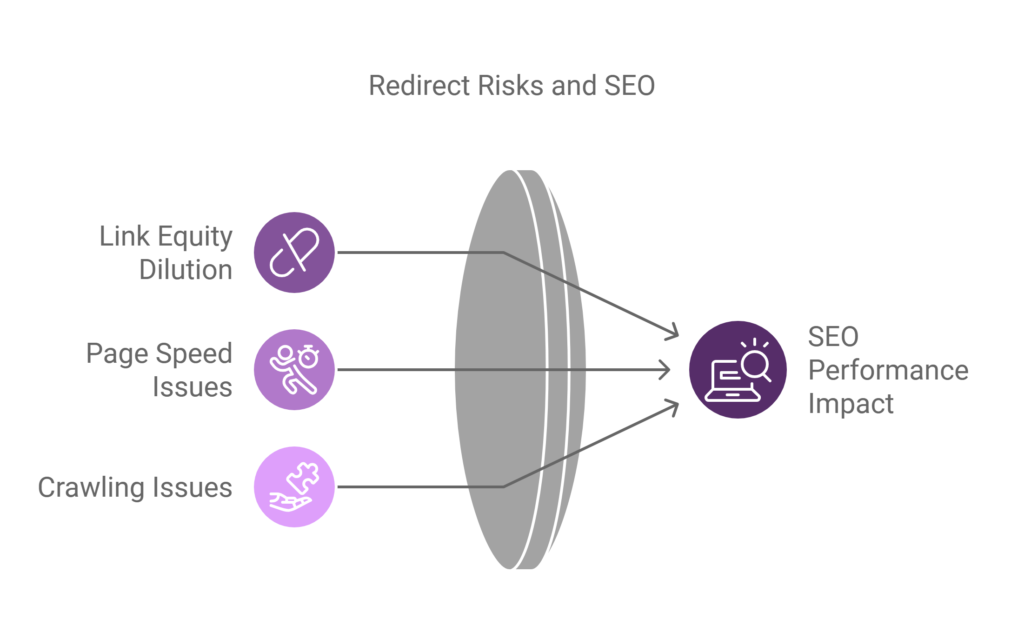
While redirects are necessary, they do carry some SEO risks if not implemented correctly. Here are some potential issues to be mindful of:
- Link equity dilution: Although a 301 redirect transfers most of the link equity, it doesn’t transfer all of it. Overusing redirects can result in a gradual dilution of link equity, especially if you have multiple redirects in a chain.
- Page speed issues: Excessive redirects can slow down your site’s load time, which can negatively impact user experience and SEO. Google takes page speed into account when ranking sites, so if a redirect chain slows down your pages, it could hurt your rankings.
- Crawling issues: Search engines have limited resources to crawl your site. If there are too many redirects, it can prevent search engine bots from properly indexing your content. This can cause pages to go unindexed and affect your site’s visibility.
To mitigate these risks, keep redirects clean and simple, avoid chains, and regularly monitor your redirects to ensure they’re working as expected.
The Importance of Monitoring Redirect Performance
Proper monitoring is essential to ensure that redirects are benefiting your SEO rather than harming it.
You can track how your redirects are performing by looking at metrics such as:
- Organic traffic: Are the pages you’ve redirected still receiving traffic from search engines?
- Crawl errors: Are search engines able to crawl and index the redirected pages without encountering errors?
- Bounce rates: If your redirected pages have high bounce rates, it may indicate that users aren’t finding what they’re looking for, which could hurt your SEO.
By regularly reviewing your site’s performance in Google Search Console and using tools like Screaming Frog, you can identify any redirect issues and take action to improve your site’s SEO.
Redirects and Duplicate Content
Sometimes, you might find yourself in a situation where you have duplicate content across different URLs.
In this case, using redirects can help eliminate duplicate content issues, which can have a significant negative impact on your SEO.
- Canonical redirects: Instead of creating multiple versions of the same page, implement a canonical tag or a 301 redirect to point all versions of the content to the preferred URL. This signals to search engines that the content is the same, and they should prioritize the original page for indexing.
- Use redirects to consolidate pages: If you’ve created multiple pages on similar topics that are competing for the same keywords, consider consolidating them with a 301 redirect. This can help improve your site’s SEO by eliminating thin or duplicate content and ensuring that all ranking power goes to a single, authoritative page.
Redirects and Mobile SEO
With the growing importance of mobile-first indexing, it’s crucial to make sure that your redirects are mobile-friendly.
If your website is redirecting users from desktop to mobile versions, using the appropriate 301 redirects ensures that mobile users get redirected to the correct version of the page, improving the user experience and SEO.
- Mobile-to-mobile redirects: Ensure that users are redirected to mobile-optimized pages rather than desktop versions, which could cause issues with page speed and user experience on mobile devices.
- Avoid redirecting mobile users to the homepage: This can confuse users and negatively impact bounce rates. Always ensure that mobile users are directed to the most relevant content, not just the homepage.
Long-Term SEO Benefits of Proper Redirects
When used correctly, redirects can offer long-term SEO benefits.
For example, by properly redirecting pages to new, better-performing ones, you can help consolidate SEO authority.
This ensures that the content users are looking for is accessible, and that the original page retains its ranking value.
- 301 redirects help your site maintain SEO rankings when you permanently change URLs or move content to new pages.
- By properly redirecting old content or 404 pages, you help search engines understand the updated structure of your site, improving the chances of ranking in the long run.
In the end, redirects are a powerful tool when used thoughtfully.
If you’re planning a major site overhaul or restructuring, ensuring that you implement 301 redirects and 302 redirects the right way can help protect your site’s SEO, prevent ranking drops, and ensure a smooth user experience.
Tools and Techniques for Managing Redirects
Managing redirects can quickly become overwhelming, especially if your website is large or has multiple URL changes.
Fortunately, there are several tools and techniques that can help you stay organized and ensure that your redirects are properly set up.
From simple plugins to robust SEO platforms, understanding which tools to use and how to use them can make all the difference in maintaining both user experience and SEO performance.
Using Google Search Console to Monitor Redirects
Google Search Console is one of the most essential tools in an SEO toolkit. It not only helps you monitor your website’s performance in search but also lets you keep track of any issues related to redirects.
Here’s how you can use it effectively:
- Track 404 errors: Google Search Console helps you spot pages that are returning 404 errors (page not found). If you’re redirecting old URLs to new ones, you can ensure that all the redirects are functioning properly.
- Identify crawl issues: The tool can alert you to crawl issues, including problems caused by redirect chains or loops, so you can act quickly before your rankings are impacted.
- Monitor indexing status: After setting up your redirects, you can check if the search engine has correctly indexed your redirected pages and is following the new URLs.
By regularly reviewing the reports in Google Search Console, you can ensure that your redirects are performing as expected and fix any potential issues before they impact your SEO.
Screaming Frog: Your Go-To SEO Crawler
Screaming Frog is another powerful tool for managing redirects, and it’s especially useful for larger sites with multiple redirects to manage.
As a website crawler, it lets you crawl your site’s URLs and provides a comprehensive analysis of each page’s status.
Here’s how it can help:
- Identify redirect chains and loops: Screaming Frog will show you if your redirects are causing chains (where one redirect leads to another) or loops (where redirects go in circles). Fixing these problems will improve your site’s SEO performance.
- Check redirect types: You can see whether your redirects are set as 301 or 302, which will help you ensure you’re using the correct type for your situation.
- Audit link equity: With Screaming Frog, you can review how link equity is being passed through your redirects, ensuring that your pages retain as much SEO value as possible.
Screaming Frog provides a thorough analysis, and its data is invaluable when conducting an in-depth audit of your site’s redirects.
Redirect Plugins for WordPress
If you’re using WordPress, plugins are one of the easiest ways to manage redirects, especially if you’re not comfortable with coding.
There are several plugins designed specifically for this task, offering user-friendly interfaces and advanced features.
Here are a few popular plugins:
- Redirection: One of the most widely used redirect plugins for WordPress, Redirection allows you to manage 301 and 302 redirects, track 404 errors, and view detailed reports on your site’s redirects—all from the WordPress dashboard.
- Yoast SEO Premium: Yoast isn’t just for SEO; its premium version includes a feature that lets you set up redirects directly within the plugin. It’s especially useful if you’re already using Yoast for on-page SEO and want an all-in-one solution.
These plugins can save you time and effort when implementing and maintaining redirects on your WordPress site, and they typically offer helpful features for troubleshooting common redirect issues.
Bulk Redirect Management with .htaccess (for Advanced Users)
If you’re comfortable working with server-side files, managing redirects through your .htaccess file (for Apache servers) or nginx.conf (for Nginx servers) can give you more control and flexibility over your redirects.
Here’s why you might consider using .htaccess:
- Bulk redirects: For sites with many pages needing to be redirected, .htaccess allows you to set up multiple redirects in bulk with a single file. This is a time-saver when you need to redirect a large number of URLs.
- Custom redirects: You can implement complex redirects, like redirecting entire categories or matching specific URL patterns with regular expressions, for more advanced use cases.
- No need for plugins: If you want to avoid relying on plugins, the .htaccess method gives you more direct control over your site’s redirects.
However, be cautious when using .htaccess, as incorrect entries can lead to server errors. Always back up your file before making any changes.
Redirect Management with Cloudflare
Cloudflare is a popular CDN (Content Delivery Network) that also offers powerful tools for managing redirects.
With Cloudflare, you can create Page Rules that dictate how visitors are redirected to different URLs based on conditions like URL patterns, IP addresses, or geographic location.
Here’s how Cloudflare can enhance your redirect strategy:
- Set up redirects at the edge: Unlike server-side redirects, Cloudflare can handle redirects directly from the CDN, meaning faster load times and reduced server load.
- Advanced targeting: You can create rules that trigger redirects based on specific conditions, such as when a user visits a particular page or comes from a certain country.
- Minimal server impact: Since Cloudflare handles redirects at the network level, it reduces the strain on your web server, ensuring your site’s performance remains intact.
Cloudflare is a great option for larger sites that need to handle redirects on a global scale with minimal impact on server resources.
Regular Redirect Audits and Reports
No matter how well your redirects are initially set up, it’s important to audit and report on them regularly. Here are some effective ways to keep tabs on your redirects:
- Schedule periodic checks: Use tools like Screaming Frog or Google Search Console to regularly crawl your site and check the health of your redirects.
- Track performance: Beyond just checking for errors, analyze how well your redirects are performing in terms of SEO metrics like traffic, rankings, and bounce rate.
- Fix broken redirects: As content on your site changes, you’ll need to update your redirects to ensure they always lead to the most relevant pages. Regular audits will help you catch any broken or outdated redirects.
Regular audits will help you keep your redirects fresh and ensure they’re supporting your SEO goals, not hindering them.
Troubleshooting Redirect Issues
Redirects are a powerful tool for maintaining SEO rankings and providing a seamless user experience.
However, they can also lead to a host of issues if not managed correctly. Have you ever wondered why a redirected page isn’t working as expected, or why users are still landing on outdated URLs?
Or perhaps you’ve noticed a dip in your search rankings after setting up redirects?
In this section, we’ll explore common redirect issues and provide effective troubleshooting strategies to ensure your redirects work smoothly and benefit your SEO.
Redirect Chains and Loops
One of the most common redirect issues you might encounter is the redirect chain or redirect loop.
These occur when multiple redirects are set up, either intentionally or accidentally, causing the user or search engine to be sent through a series of redirects before reaching the final destination.
Redirect Chains:
A redirect chain happens when URL A redirects to URL B, which then redirects to URL C, and so on.
While this doesn’t necessarily result in an error, it can negatively impact page speed and SEO because search engines may not fully pass link equity through each step in the chain.
To avoid redirect chains:
- Simplify the redirect process: Ensure that URLs point directly to their final destination, rather than through multiple redirects.
- Audit your redirects regularly: Use tools like Screaming Frog or Google Search Console to identify and fix any chains.
Redirect Loops:
A redirect loop is more severe, where URL A redirects to URL B, and URL B redirects back to URL A, creating an endless cycle.
This can prevent users and search engines from reaching the intended page, often resulting in a 404 error or a timeout.
To fix redirect loops:
- Check the redirect logic: Carefully review the redirect rules in your .htaccess file, plugins, or CDN settings to ensure they’re not conflicting or looping back to previous pages.
- Test individual redirects: Use a tool like Screaming Frog to trace the path of each redirect and pinpoint where the loop occurs.
404 Errors After Redirects
Another common issue is encountering 404 errors (page not found) after setting up redirects.
This usually happens when the destination URL doesn’t exist, or there’s an issue with the way the redirect is set up.
Causes of 404 Errors:
- Broken links: If your redirect points to a URL that no longer exists or has been mistyped, users will land on a 404 page.
- Incorrect redirect setup: If your redirect was incorrectly configured or if you mistakenly used a 302 redirect when a 301 redirect was needed, it could result in a 404 error or a drop in rankings.
How to Fix:
- Verify the destination URL: Make sure the page you’re redirecting to actually exists and is accessible.
- Update old URLs: Use 301 redirects for pages that have permanently moved, and ensure they point to the correct, live page.
- Test redirects: Regularly test your redirects to confirm they’re leading to the right destination without triggering errors.
Redirects Not Passing Link Equity
As we discussed earlier, a 301 redirect passes most of the link equity from the original page to the destination page.
However, if your 302 redirect is mistakenly used when a 301 redirect is necessary, you might not be transferring all the SEO value to the new page.
Why This Happens:
- 302 redirects are for temporary moves: When a page is permanently moved but a 302 redirect is used instead of a 301, search engines may interpret it as a temporary change, thus not passing on the full link equity.
Fixing Link Equity Issues:
- Use the correct redirect: If the page move is permanent, always opt for a 301 redirect to ensure link equity is transferred properly.
- Monitor page performance: Check the redirected pages’ performance in Google Search Console and Analytics to ensure they are receiving the same SEO benefits as the original pages.
Mobile Redirects Not Working Properly
In today’s mobile-first world, it’s crucial that redirects work flawlessly on mobile devices.
If your mobile redirects aren’t set up properly, you risk losing traffic and harming your rankings.
Common Mobile Redirect Issues:
- Redirecting mobile users to desktop versions: If mobile users are redirected to desktop pages, they may experience slow load times and poor user experience, which can negatively impact rankings.
- Using incorrect user-agent redirects: Sometimes, redirects based on the user agent (detecting whether a user is on a mobile or desktop device) can be misconfigured, causing users to land on the wrong page.
Solutions:
- Ensure proper mobile redirection: Make sure mobile users are redirected to mobile-optimized pages, not desktop versions.
- Test on multiple devices: Use tools like Google Mobile-Friendly Test to check how your redirects perform across different mobile devices.
Redirects Not Updating in Search Engines
After setting up redirects, it’s common to wonder how long it takes for search engines to pick up the changes.
Sometimes, despite properly configuring your redirects, the new pages aren’t indexed, or old URLs continue to appear in search results.
Why This Happens:
- Search engine crawl delay: It can take some time for search engines to re-crawl your site and update their indexes with the new URLs.
- Incorrect canonical tags: If your redirects are set up correctly, but the original page still has a canonical tag pointing to itself, search engines may ignore the redirect and continue indexing the old page.
How to Resolve:
- Be patient: It may take a few weeks for search engines to process the redirects fully. However, monitor your Google Search Console and check for any crawl errors.
- Check canonical tags: Ensure that the rel=canonical tag is updated on the original pages to point to the new, redirected URL.
- Submit updated sitemaps: After setting up redirects, submit an updated XML sitemap to search engines to expedite the indexing of new URLs.
Redirecting HTTP to HTTPS
With HTTPS becoming the standard for all websites, you might find that your redirects aren’t properly pushing users from HTTP to HTTPS, especially if your site has recently migrated to a secure connection.
Common Problems:
- Mixed content issues: Sometimes, if your site has both HTTP and HTTPS pages, browsers may block certain elements, causing an incomplete page load.
- Incorrect redirect settings: If the HTTPS redirect isn’t configured correctly, users might end up on the insecure HTTP version of the site.
Solutions:
- Force HTTPS redirects: Ensure that all HTTP traffic is automatically redirected to the HTTPS version using a 301 redirect in your .htaccess or via your server settings.
- Fix mixed content errors: Make sure all elements on your page (images, scripts, etc.) are loaded via HTTPS to avoid issues with page security.
Monitoring Redirect Performance
Once your redirects are set up, the work doesn’t end there. Regular monitoring is crucial to ensure that your redirects are functioning correctly and not affecting your site’s SEO.
What to Track:
- Crawl reports: Use Google Search Console to monitor crawl errors and ensure that search engines are properly indexing your redirected pages.
- Traffic metrics: Track organic traffic to the redirected pages and compare it with the traffic from the original URLs to ensure there’s no significant drop.
- Bounce rates: High bounce rates on redirected pages may indicate that the content isn’t matching user expectations, or there’s an issue with the redirect setup.
By regularly auditing your redirects and addressing issues as they arise, you can prevent SEO setbacks and ensure that users always have a smooth experience on your site.
Conclusion: Wrapping Up the Power of Redirects
In the world of SEO, 301 redirects and 302 redirects are not just technical tools—they’re critical elements in managing your website’s user experience and maintaining search engine visibility.
After reading this post, you may be wondering: How well are your redirects set up? Are they working as they should, helping your SEO efforts rather than hindering them?
The truth is, when used properly, redirects can make a huge difference in your site’s performance.
Whether you’re moving a page permanently or temporarily, ensuring you use the correct redirect is crucial for maintaining your rankings and delivering a smooth user experience.
So, take a moment to audit your site. Are there any outdated links or unnecessary redirect chains? Have you considered how redirects might be affecting your search engine rankings?
Remember, a small oversight in your redirect strategy can lead to a significant drop in SEO value or even a poor experience for your users.
With regular monitoring and proper management, you can avoid common redirect issues like redirect loops, 404 errors, or lost link equity.
So, as you move forward, ask yourself: Are your redirects working as they should?
With the right tools, best practices, and a little attention to detail, you can ensure that your redirects are benefiting both your users and your SEO efforts.
If you’re ready to take your redirects to the next level, remember that consistency is key.
Stay proactive, monitor your redirects, and you’ll soon see the positive impact they can have on your website’s performance.




