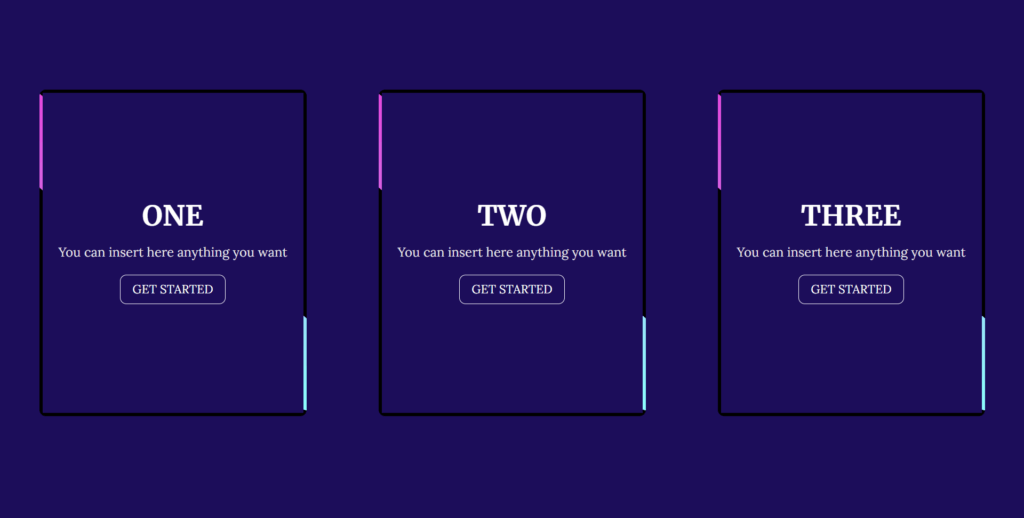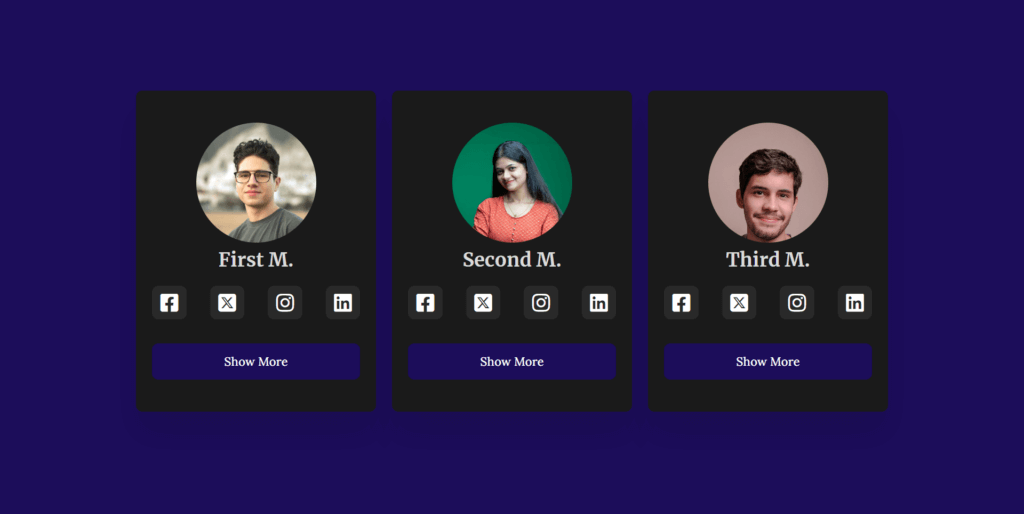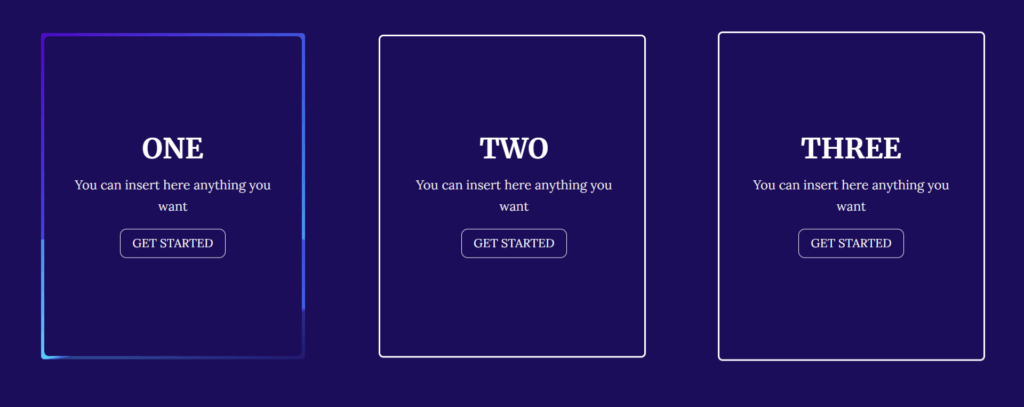Installation Guide
To use this template, ensure that you have both Elementor and Elementor Pro installed on your WordPress site.
Steps to Install:
Download the .zip file: After purchasing the template, download the .zip file to your computer.
Upload the Template:
- Go to your WordPress Dashboard.
- Navigate to Elementor > Templates.
- Click on the Import Templates button.
- Choose the downloaded .zip file and click Import Now.
Activate the Template: Once the template is imported, you can easily apply it to any page using the Elementor editor.
Customization:
- Use the Navigator in Elementor to modify each element of the slider or carousel to match your design needs.
Important: Before importing the template, make sure you have enabled the “Enable Unfiltered File Uploads” option. You can do this by following these steps:
- Go to Dashboard > Elementor > Settings > Advanced.
- Find the Enable Unfiltered File Uploads option and switch it to Enabled.
Animated Card Border #002
100% Responsive Elementor Template With Animated Card Borders